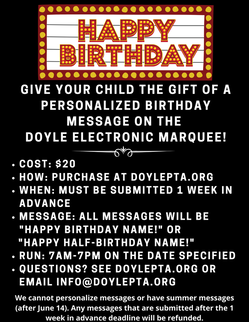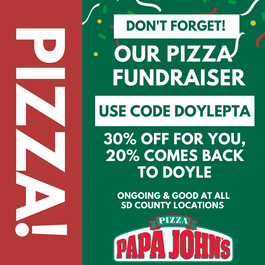There are so many different ways to help the Doyle PTA. Be on the lookout for flyers for our big fundraiser, our Jogathon. Celebrate your child's birthday by having their name in lights on the Doyle electronic marquee (scroll down to see more information)!
We have monthly dinner night's (during the school year) where local restaurants donate a portion of the proceeds, Papa John's for pizza with 30% off for you, Amazon Smile whenever you shop at Amazon, Ralph's Community Contributions, Office Depot, and Boxtops new receipt scanning program. All of these are at no additional cost you you. Scroll down and see if you can help. Every dollar counts.
We have monthly dinner night's (during the school year) where local restaurants donate a portion of the proceeds, Papa John's for pizza with 30% off for you, Amazon Smile whenever you shop at Amazon, Ralph's Community Contributions, Office Depot, and Boxtops new receipt scanning program. All of these are at no additional cost you you. Scroll down and see if you can help. Every dollar counts.
PAPA JOHN's
|
RALPH'S COMMUNITY CONTRIBUTION PROGRAM

Ralphs (Food-4-Less) has partnered with our school to help support our school needs. By registering your Ralphs rewards Card, you can designate Doyle Elementary to receive a percentage of all your purchases. Every time you shop at Ralphs or Food-4- Less, simply swipe your rewards card or enter your alternate ID (phone number) and Doyle Elementary will receive a donation based on our purchase amount. Since you are already shopping this program costs you nothing!
You can participate by selecting Doyle Elementary for the Community Contributions in your Ralph's Rewards account. Anyone that shops at Ralph's or Food 4 Less can help Doyle this way!
WEBSITE REGISTRATION INSTRUCTIONS IF YOU HAVE NOT REGISTERED YOUR REWARDS CARD ONLINE
These procedures apply to everyone who has not entered their email address and assigned a password.
1. Log in to www.ralphs.com
2. Click on ‘Create Account’
3. Follow the easy steps to create an online account
4. Go to your email inbox to View your Account
5. After you confirm your online account by clicking on the link in your email, it will return to www.ralphs.com and you are in your Account.
6. Click on “My Account” (upper right-hand corner)
7. On the left side of the screen, scroll down until you see "Community Contributions"
8. Search for "Doyle" or "HP887" and Doyle Elementary should appear
9. Select Enroll
IF YOU HAVE ALREADY REGISTERED YOUR REWARDS CARD ON-LINE
(This means that you have already entered your email address and assigned yourself a password)
1. Log in to www.ralphs.com
2. Click Sign In
3. Enter your email address and password
4. Click on “My Account” (upper right-hand corner)
5. On the left side of the screen, scroll down until you see "Community Contributions"
6. Search for "Doyle" or "HP887" and Doyle Elementary should appear
7. Select Enroll
That’s it! Your purchases will begin counting toward Doyle Elementary within 72 hours of signing up your card online. Use your Ralphs Rewards Card or the associated phone number every time you shop and Ralphs will donate up to 4% of your purchases to Doyle.
Purchases will not count until after your cards are registered. In about a week, the bottom of your receipt will state “At your request, Ralphs is donating to Doyle Elementary.”
You can participate by selecting Doyle Elementary for the Community Contributions in your Ralph's Rewards account. Anyone that shops at Ralph's or Food 4 Less can help Doyle this way!
WEBSITE REGISTRATION INSTRUCTIONS IF YOU HAVE NOT REGISTERED YOUR REWARDS CARD ONLINE
These procedures apply to everyone who has not entered their email address and assigned a password.
1. Log in to www.ralphs.com
2. Click on ‘Create Account’
3. Follow the easy steps to create an online account
4. Go to your email inbox to View your Account
5. After you confirm your online account by clicking on the link in your email, it will return to www.ralphs.com and you are in your Account.
6. Click on “My Account” (upper right-hand corner)
7. On the left side of the screen, scroll down until you see "Community Contributions"
8. Search for "Doyle" or "HP887" and Doyle Elementary should appear
9. Select Enroll
IF YOU HAVE ALREADY REGISTERED YOUR REWARDS CARD ON-LINE
(This means that you have already entered your email address and assigned yourself a password)
1. Log in to www.ralphs.com
2. Click Sign In
3. Enter your email address and password
4. Click on “My Account” (upper right-hand corner)
5. On the left side of the screen, scroll down until you see "Community Contributions"
6. Search for "Doyle" or "HP887" and Doyle Elementary should appear
7. Select Enroll
That’s it! Your purchases will begin counting toward Doyle Elementary within 72 hours of signing up your card online. Use your Ralphs Rewards Card or the associated phone number every time you shop and Ralphs will donate up to 4% of your purchases to Doyle.
Purchases will not count until after your cards are registered. In about a week, the bottom of your receipt will state “At your request, Ralphs is donating to Doyle Elementary.”
BOX TOPS FOR EDUCATION
You can earn cash for the Doyle PTA by scanning your receipts from your regular shopping.
Box Tops will eventually move to an all app based receipt scan system, so get into the habit of scanning your receipts now! The app can be found here. If you buy eligible items online, here is directions on how to send in your receipts to get credit for those items. Anyone, anywhere can submit Boxtops on behalf of Doyle! Full list of BoxTop eligible items can be found here! |
Office Depot
|
Simply make a purchase of qualifying school supplies, provide your school's ID at checkout (in store and online) and your designated school will receive 5% back in credits for FREE supplies!
Doyle's school ID is: 70013853 Go to https://www.officedepot.com/cm/school-supplies/give-back, and enter our school ID, you can retro-actively add those purchases to Doyle, you'll just need order/receipt information. Anyone, anywhere can use their purchases to benefit Doyle! |
|