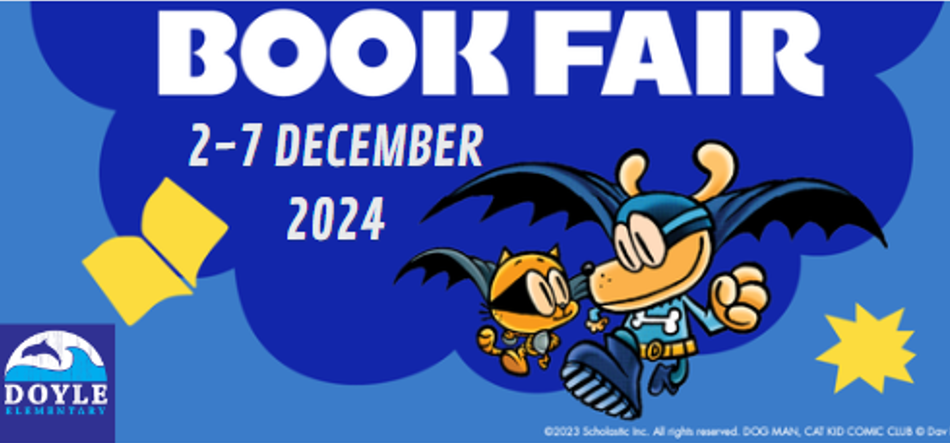DOYLE BOOK FAIR
In person: December 02 - 07, 2024
Online: December 7 - 15th, 2024
Family Shopping Times: Wed. Dec. 4th 11:30 - 1:00 & Sat, Dec. 7th 2:00 - 5:00
To find the time of your child's class visit, click here
INFORMATION
• Classes will visit the Book Fair during school hours throughout the week.
• Check here to find the day of your kid’s visit.
• Family Shopping Times: Wednesday, December 4: 11:30 AM – 1:00 PM Saturday, December 7: 2:00 PM – 5:00 PM (during Winter Wonderland)
***During Family Shopping Times, we will have teacher wish lists available for those teachers who have provided them***
• PAYMENT ACCEPTED IN CASH, CREDIT CARD, OR SCHOLASTIC E- WALLET. See below for more information about e-wallets.
• We need volunteers if we don’t want to cancel class visits or family shopping times. To volunteer, please sign up here.
• Click here to see Book Fair Flier
FLIER PRICES DO NOT INCLUDE SALES TAX, PLEASE BE SURE TO INCLUDE ENOUGH MONEY TO COVER SALES TAX ON PURCHASES
• If you can’t make it to visit us you can shop the Online Book Fair! Go to https://bit.ly/DoyleBF from December 2-15 & scroll to the bottom of the page.
• Check here to find the day of your kid’s visit.
• Family Shopping Times: Wednesday, December 4: 11:30 AM – 1:00 PM Saturday, December 7: 2:00 PM – 5:00 PM (during Winter Wonderland)
***During Family Shopping Times, we will have teacher wish lists available for those teachers who have provided them***
• PAYMENT ACCEPTED IN CASH, CREDIT CARD, OR SCHOLASTIC E- WALLET. See below for more information about e-wallets.
• We need volunteers if we don’t want to cancel class visits or family shopping times. To volunteer, please sign up here.
• Click here to see Book Fair Flier
FLIER PRICES DO NOT INCLUDE SALES TAX, PLEASE BE SURE TO INCLUDE ENOUGH MONEY TO COVER SALES TAX ON PURCHASES
• If you can’t make it to visit us you can shop the Online Book Fair! Go to https://bit.ly/DoyleBF from December 2-15 & scroll to the bottom of the page.
E-WALLETS
Consider creating an E-wallet to foster our children independence without losing money.
1.Click here
2.Scroll down until you see the e-Wallet logo and click, "Get Started"
3.Click "Create e-Wallet"
4.Sign in to your Scholastic.com account and set up a wallet in your child's name.
(you will need to create an account for each child shopping that fair. Amounts cannot be shared between children)
5.Either click to add funds to your child's account or you can share the link with friends or family members who might want to add funds as a way to gift your child the exact books that they want.
6.Add funds at any time! You can track how much was spent in your order history through your MyScholastic account although you will not be able to see individual items purchased.
7.Your child’s e-Wallet account can be looked up at the book fair using their name, teacher, or grade level. No printing required!
1.Click here
2.Scroll down until you see the e-Wallet logo and click, "Get Started"
3.Click "Create e-Wallet"
4.Sign in to your Scholastic.com account and set up a wallet in your child's name.
(you will need to create an account for each child shopping that fair. Amounts cannot be shared between children)
5.Either click to add funds to your child's account or you can share the link with friends or family members who might want to add funds as a way to gift your child the exact books that they want.
6.Add funds at any time! You can track how much was spent in your order history through your MyScholastic account although you will not be able to see individual items purchased.
7.Your child’s e-Wallet account can be looked up at the book fair using their name, teacher, or grade level. No printing required!